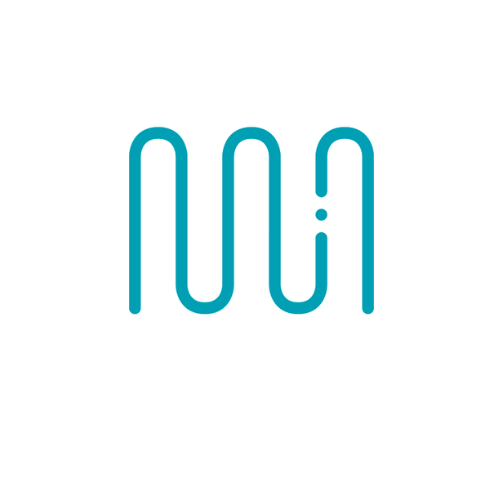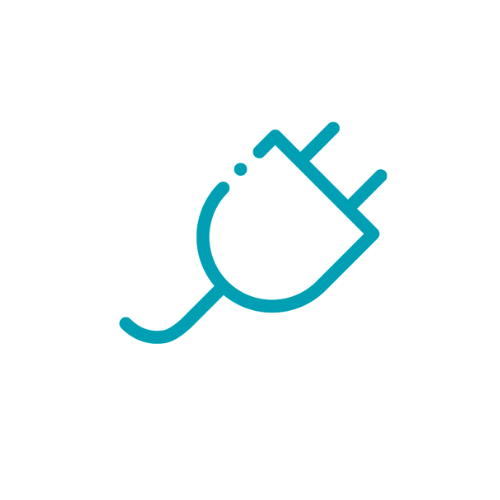Get started with OMNIA® 6 in three easy steps
Upgrading to the new suite is as easy as 1-2-3
If you are already using OMNIA®, upgrading to the newest version to take advantage of the possibilities with IoT metering is very easy. The new suite offers a smooth transfer to next-generation metering with cellular solutions.

1. Upgrade your existing OMNIA® software to OMNIA® 6
Contact us to arrange a convenient time to upgrade your older OMNIA® version. Kamstrup technicians handle all details of the upgrade process for you. Depending on your current solution, an additional module may need to be installed.
2. Install one or more new OMNIA® e-meters in your meter network
This step is very easy for your technicians, as our new meters are 15% smaller than our previous ones and require only a single screwdriver to install. Within minutes of powering up, the meter will verify its connectivity to the mobile network and start transmitting data. If your existing Kamstrup network is RF mesh based, you do not need to worry about losing connectivity, data, or control: The network is self-healing, so you can replace most old meters with new OMNIA® e-meters with limited risk of operational issues. Adding OMNA® e-meters to your existing system does not affect the mesh network at all.
3. Start using your upgraded solution!
Data from your new OMNIA® e-meters automatically appears in your upgraded OMNIA® 6 system, along with all data from existing meters. You can use the data for billing as usual, and because the new meters provide far more granular data, you have much greater options for carrying out detailed analysis, planning, and troubleshooting. You can export meter data to data files, and you can use our API to integrate OMNIA® 6 into your systems.
What’s going to change?
What will change in the familiar user interface when OMNIA® is upgraded to version 6? If you are only using RF mesh meters, or if you are only using IoT meters, the answer is: not much. You will see a few new features, and the version number will change.
If you were using RF mesh meters and are now adding IoT meters, however, the upgrade really does make a difference: You will see all your meters in the same system, and you can access all data from the same interface. And the system will provide you with more granular data, and greater volumes of data, than ever before.


How OMNIA® e-meters are added to your existing systems
Our new e-meters communicate with the OMNIA® suite over the cellular network. We use the standardized DLMS protocol and a DLMS controller to integrate them into your existing system.
We work with the cellular network provider in your area to ensure always-on connectivity from e-meter to enterprise systems. With IoT, you no longer need to worry about maintaining a communication infrastructure, freeing up time and resources to focus on your core business: acting on meter data to optimize grid operations.
Preparing you for the future
Not only is it incredibly easy to get started with OMNIA® 6 – staying on board is easy, too. OMNIA® 6 was built with future-readiness in mind, and we continually develop and upgrade the suite with new functionality and support for new hardware.
As of version 6, you no longer need to migrate from system to system as technologies change. You can focus on developing your business to address present and future challenges in a world with more renewables and less predictability – with the full support of the OMNIA® suite.
You might also be interested in..

Upgrade to IoT Electricity Metering with OMNIA® 6
Harmonic Distortion in Power Grids: A Growing Concern